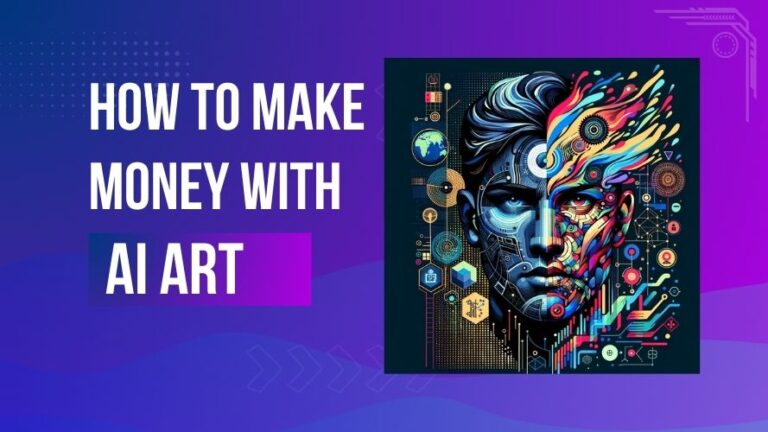How to Start a Blog in 2025 – Easy to Follow Guide For Beginners
Every newcomer in the make-money-online world somehow stumbles upon the term “blogging” when Googling or watching on YouTube from many online gurus. The reason is that blogging is considered a legitimate way to make money online, followed by YouTube. And it has the potential to make a fortune, allowing you to quit your full-time job.

And I’m dead serious when I say it has the potential to make you quit your full-time job and become a full-time blogger. Many famous bloggers made their lives from blogging only.
But what exactly is a blog, is it worth starting a blog, and is it expensive to start one?
So What Exactly is a Blog?
A blog is an information hub, written and owned by an individual or company, sharing their expertise and knowledge on the internet for public knowledge and information.
Simply put, a blog is a website filled with informative articles (known as blog posts) for people like us to consume using search engines like Google or any other search engine.
For example, just like my website (blog) where I’m sharing information about “How to start a blog” for readers like you, and the article you are reading is my blog post.
I hope you grasp the idea of what a blog is!
Starting a blog is neither expensive nor cheap. The only expenses will be for the hosting subscription, which I will explain in detail below.
Why Do You Need To Start a Blog?
Suppose you are a college student, full-time employee, housewife, retired person looking for passive income at home, or someone looking to make money online. Blogging is the best way to start making passive income online.
All you have to do is share your expertise and knowledge online as a hobby through the blog, right from the comfort of your home.
Considering the flexibility and ease, anyone can become a full-time blogger making thousands of dollars every month.
If you are still wondering if is it possible to replace a full-time job?, the answer is a big fat ‘YES’!
There are many living examples like Adam Emfroy and This Online World owner Tom Blake, who quit their full-time jobs and pursued blogging, making six-figure incomes every year through their blog. Only the sky is the limit in the blogging world.
So, why are you waiting and wasting your spare time scrolling on social media and engaging in unproductive work when you can make thousands of dollars from blogging in your spare time?
To start your blog, you need to understand a few things which I will explain in detail below, step-by-step, without skipping any details, so that even a 7-year-old kid and grandma can understand and implement them easily.
Things You Need To Know Before Starting a Blog
- Choosing your niche
- Choosing Domain name
- Hosting
- Choosing a CMS software like WordPress
- Writing blog content
- SEO (Search Engine Optimization)
- Monetize your blog
1. How To Choose Your Niche?
Before I tell you about choosing a niche, I want to make sure you understand what a niche is.
A niche is a topic of a blog that you going to focus your blog content on. Let’s say you have a blog about sports, sports itself is a niche, and different types of sports like basketball and baseball are micro-niches of the main sports niche.
So, there are two ways you can start your blog, either a main niche blog or a micro-niche that covers a small part of a niche. For a beginner, it is best to start with a micro-niche to avoid competition.
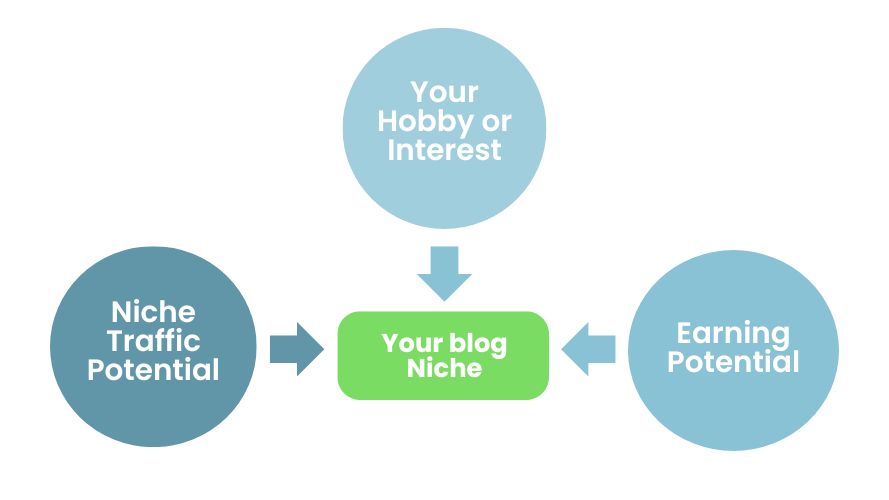
Choosing the right niche is crucial for every new start. Not all the niches have similar traffic and earning potential. It is suggested to choose the niche you are interested in so you don’t get bored easily writing content on that topic.
Honestly, the reason to start blogging is to create a passive income source from the blog. So, it is important to focus on that direction rather than continuing to write blogs without being able to generate even a single penny from it.
2. How To Choose a Domain Name?
A domain name is a unique address of a specific website that allows people to access a specific website on the internet. Without a domain name registered and linked to your blog, no one can access your blog on the internet. A website without a domain is similar to a Person without a name. You never know when someone is calling you in the crowd.
Choosing a domain name is not very hard, but you have to avoid changing the domain name later. It is not considered a good thing in terms of SEO (Search Engine Optimization). You can lose all your blog authority and traffic after spending a lot of time writing content.
When I first started my blog, I used a few business name generators and ChatGPT to get an idea of which name would be best suited for my blog niche. You can either choose your personal name as a brand, which many popular bloggers do or come up with a name that relates to your niche.
In my case, “Bucksincome.com” is suitable as I am writing blogs about making money online niche.
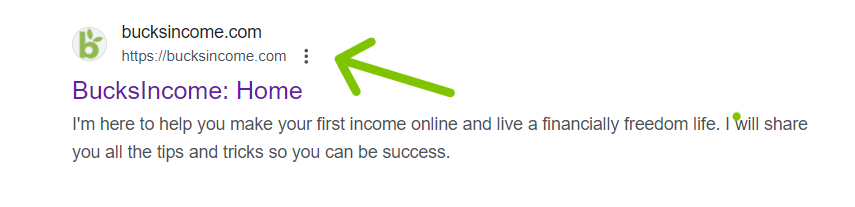
After you choose your desired domain name, it is always recommended to find a domain name with a ‘.com’ extension (Example.com), as it gives a feeling of authority.
Let’s move on to the next term called Hosting.
3. What is Hosting?
Hosting is simply a database storage where all your website files and content data are stored, and serve your website to people when they type your domain name on the browser.
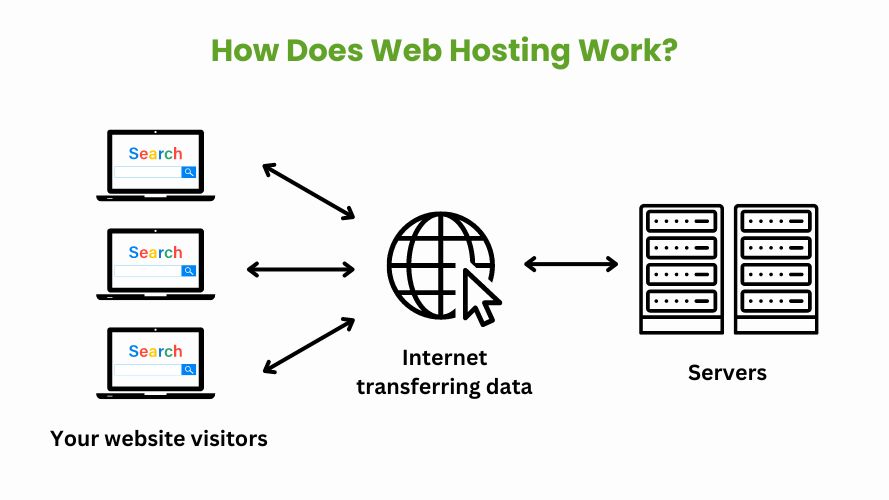
Just like your photos, videos, and document files stored on your hard drive or any storage device. Similarly, all the website data like website code files, blog posts, and media files are stored in hosting.
To store your website on hosting, you have to pay a subscription fee to a particular hosting provider. There are different types of hosting mentioned below:
- Shared Hosting
- Cloud Hosting
As a beginner, it is best to start with shared Hosting for its affordability and ability to handle moderate traffic. Later, you can shift to cloud hosting when you gain huge traffic on your website.
For shared hosting, there are two best Shared hosting providers in the market, Hostinger and Bluehost. They provide the best service if anything happens to your website, with 24/7 live customer support to solve any issues.
Personally, I have been using Hostinger for more than 3 years now for my blogging and e-commerce website hosting, and I have never faced any major issues with Hostinger. Even if I had minor issues, their live support team fixed them instantly.
A big benefit of Hostinger is its cheap hosting plan compared to Bluehost. It comes with a free premium domain name in its annual plan, so you don’t have to spend any extra money for your domain name.
After buying your domain name and hosting, the next thing you need to know about is the CMS (Content Management System).
4. What is CMS (Content Management System)
CMS is a Software created for people like us who don’t have coding experience to develop a website. CMS is a no-coding website builder that helps you set up a blog website very easily and quickly —just drag and drop, and that’s it!
There are two popular CMS platforms that 90% of all bloggers use for their blogs and websites:
- WordPress.org
- WordPress.com
Currently, WordPress users reached 62.7% of all the websites worldwide. It is one of the most preferred CMS for every blogger.
But, don’t get confused with both their similar name. They are two different software from the same company.
WordPress.com Vs WordPress.org
WordPress.org and wordpress.com are two different platforms despite their similar name.

WordPress.com is a free blogging platform, you can create a blog for free, and later on, you can buy their premium plan to have the freedom to customize it according to your requirements. For example, adding your custom domain name and more features.
On the other hand, WordPress.org is a self-hosted, free open-source software that gives you full control of your website and the freedom to customize your website according to your needs. All you need is a domain name and hosting provider to host your wordpress.org blog.
The only cost to create a blog with wordpress.org is buying hosting and a domain name. You can buy it at a very cheap price from Godaddy and Namecheap.
As for the hosting I have mentioned above, Hostinger is the best and most affordable hosting provider in the market.
If you are a beginner and planning to become a full-time blogger. I suggest you start with WordPress.org. It will be your website, and you have full control over your blog instead of hosting your website on a third-party platform like WordPress.com, Squarespace, and Wix.
If you have reached this point, congratulations!
Now you understand all the fundamentals of blogging and are ready to set up your WordPress blog.
Watch the video playlist below that explains all the processes in a step-by-step: how to install and set up your WordPress blog using Hostinger. All the processes will be similar to other hosting as well, except for the dashboard appearance.
Now, grab some popcorn or snacks, and follow the video carefully!
Step-By-Step on How To Install And Setup WordPress Blog
After you have completed your blog setup and theme customization, your next task is to start writing blog articles.
5. Writing Your Blog Content
Blog writing is one of the most time-consuming with tons of research and brainstorming. Writing blog content is completely different from what you used to write in your academic years. This is the reason why anyone can be a blogger if they have expertise in a specific niche.
Starting out, it can feel tricky for beginners. You might find yourself getting overwhelmed trying to turn your thoughts into words and sentences.
Trust me! I have been through that phase when I first started my blog. But worry not! I have found the solution for you!
To write high-quality content, you must keep some important things in mind:
- Write quality content that is helpful and interesting for your readers
- Connect with readers through your honest and valuable information
- Understand their problems and provide solutions
- Choose simple and easy words rather than difficult, complex words
- Write content in a way that even kids and non-native English speakers can understand easily
- Always try to add humor to grab the reader’s attention
- Make sure not to copy from other’s articles to avoid plagiarism
Most beginners make mistakes by copying writing styles from professional, corporate, or news content. Of course, they are perfect forms of content, but that doesn’t work when it comes to blogging, as we call it ‘web content’.
Writing a blog is totally different game from any other form of writing. People read your blog for value rather than a Shakespearean or J.K. Rowling novel reading experience.
You have to put a lot of time and effort into providing valuable information for your readers. Otherwise, they will choose to read from others.
You can take it this way: the more time and effort you put into your content, the quicker you will see results in ranking and traffic.
Build a Brand Through Your Content
There are thousands of similar pieces of content that you’re going up against, in the same niche, and covering the same topic. In fact, many of them have already built authority in Google’s eyes, so it’s easy for them to rank their content.
But, how will you be able to compete with them as a fresh start blog?
Feeling confused?
Well, it’s very simple!
You have to build your brand. People usually trust brands easily, assuming it will be a good quality product without a second thought.
There is a famous strategy called “Blue Ocean Strategy” that will help you differentiate from others and create your own unique style to build a strong brand. Read more about the strategy to better understand and implement it in your blogging business.
How To Write Amazing Quality Content For Blog
Quality content is the key to your blog’s success. Short content is not considered good content in Google’s eyes, so you should be writing long-form content.
Above 1k words, very detailed, experience and expertise-based content that will help boost your content to rank at the top of Google search result index.
The more, the better!
But sometimes it becomes difficult for readers to skim through all the information from miles-long articles. So, it’s better to write according to your requirements instead of adding BS content to make it long, as people get bored easily.
Here’s what you have to do:
- Get to the point directly instead of over-explaining
- Make the paragraphs and sentences short and concise to read comfortably
- Keep your paragraph short and add white spaces in between for easy readability
- Use bullet point lists
- Use BOLD letters and Italics to highlight your important phrases
- Include images and infographics
- Share your experience and story to entertain readers
All these points are useful to grab users’ attention, which helps increase users average time spent on your blog. This signals to Google that users found your content valuable and engaging, eventually increasing your blog traffic and ranking!
To achieve such results, your content should be unique, in-depth, written from your own experience, and show expertise in your niche.
Otherwise, your blog will get eaten by already-established blogs within your niche and giant million-dollar business websites with professional writers and SEO experts behind the desk.
Following the above-mentioned points not only helps your content rank but also avoids getting your blog hit by Google’s“Helpful Content Update” – a headache for every blogger
Google developed such a sophisticated algorithm to punish cheaters, so never be one of those who are willing to sacrifice months long time and effort for the sake of quick bucks.
If you have reached this far, congratulations! You have gained 80% of the most vital blogging knowledge. And the remaining 20% will help you grow your blog and generate revenue.
6. SEO (Search Engine Optimization)
Search Engine Optimization is crucial for every blog’s success. Without this, it would become almost impossible to rank your content fast on search results. The main purpose of SEO is to optimize your content so that it has the chance to appear on the first page of search results.
There are many principles in SEO, but you only need to implement two basic principles that are essential for a new blog:
- Keyword research
- Content optimization (On-page SEO)
I started my blog with these simple principles, so you have proof that it works!
Everything that we browse on the internet is a keyword, whether it’s asking questions, trying to find information, or looking for cooking recipes. All these search queries you used are keywords for search engines.
For example, if you search cooking recipe for “delicious Italian pasta recipe”, Google gives you a list of website articles that match your keyword. Those website’s content contains the exact Pasta recipe you are looking for.
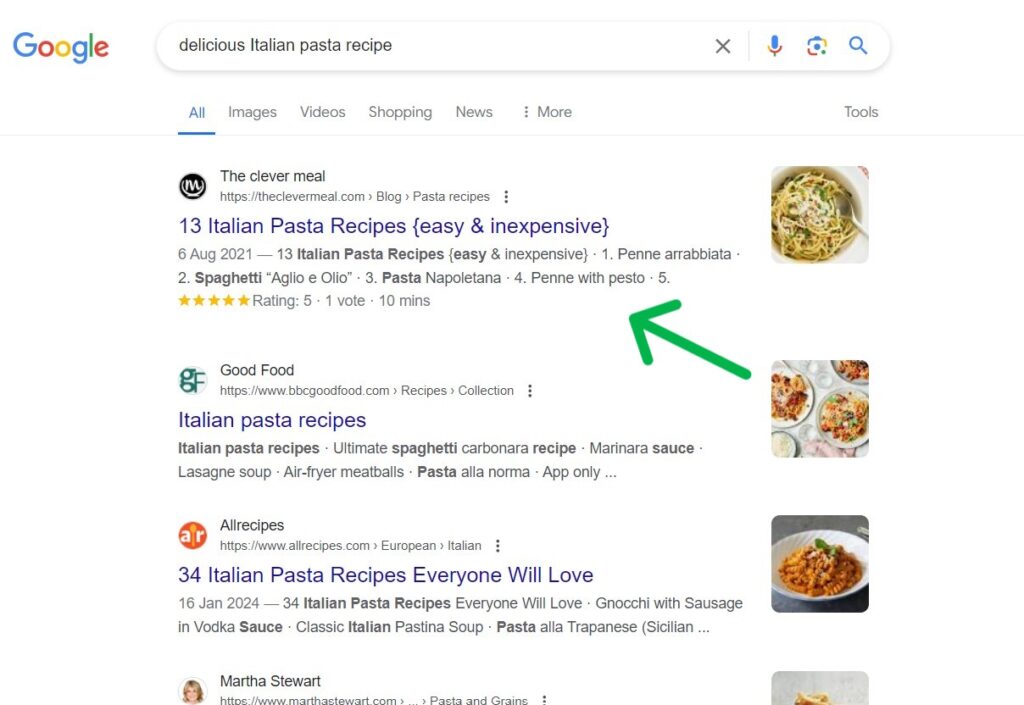
See how smart Google is…..
Bloggers intentionally include related keywords in their content so that any search engine can crawl and match users’ search queries to provide accurate results.
That’s how keywords are used for SEO to rank your blog content. Simple, isn’t it?
First of all, you need to understand the types of keywords before you start finding them.
There are two types of keywords:
- Informational keywords: These are used for knowledge, information, and educational content rather than making people purchase products or affiliates. The main purpose of using them is to balance your transactional keyword.
- Transactional keyword: These are used for making sales, whether it is services, physical or digital products. Bloggers use them for selling affiliate products through product review content. They often start with words such as “Best”, “Top”, “Buy” and “Discount”. For example, “Best smartphone to buy in 2024” or “Top 10 best cameras for photographers”
Make sure the majority of your keywords are informational to balance with transactional keywords. If not, Google will de-rank your blog because you intend to sell more than provide valuable information for users.
How To Do Keyword Research
My keyword research process is free, but if you prefer using a paid keyword research tool, Semrush is the best for SEO. It’s user-friendly and can save you a lot of time.
However, in my process, you don’t need to purchase any paid tools to find the keywords. All you need is Google and a free tool like Ahref keyword generator for keyword analytics.
A Big Thanks to Ahref for making it free for poor people like us🙂
Google is the king of search engines. They already have all the keywords. All you have to do is find the best keyword that is low in volume, low keyword difficulty and no one has covered the topic, as I’ll explain in detail below.
Remember, ranking a new blog is hard compared to an already-established blog. So, using highly competitive keywords and topics covered by many blogs wouldn’t be suitable for your new blog.
Instead, you’ll focus on low-competition keywords that big players overlook. These keywords typically have low search volume and traffic, resulting in lower revenue potential for them.
These keywords are known as long-tail keywords. They are usually longer, more detailed, and more specific compared to other keywords.
For example, the long-tail keyword for “freelancing with job” would be “is freelancing allowed with job”.
As you can see, “is freelancing allowed with job” is more elaborate and specific. Such keywords are gems for your blog. It will boost your ranking quickly.
Now let’s get to the process of finding keywords.
First, open Google.com and type the main topic you want to write a blog about. For this example, let’s say your niche is Making Money Online and you’re writing a blog about “Freelancing”.
Now, type “Freelancing” in the search bar and add before words that ask questions like “Is”, “How”, “What”, “Why”, “Can”, “Should” etc. What we are doing is trying to make questions that users might want to find information on Google.
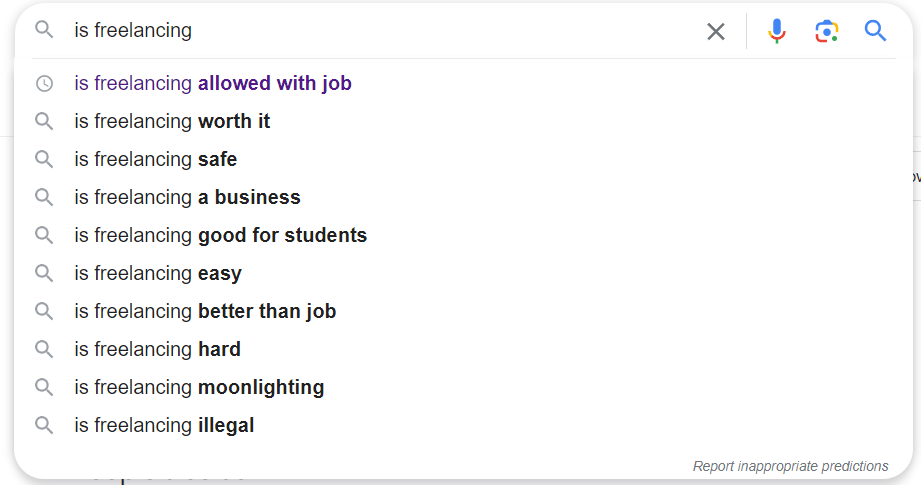
As you can see, there is a list of keywords that Google has suggested for you, which people often search.
You can get more specific detailed keywords (also known as a long-tail keyword) by bringing the cursor to the end and adding the simple technique ‘“a”, “b”, “c” or “d”.
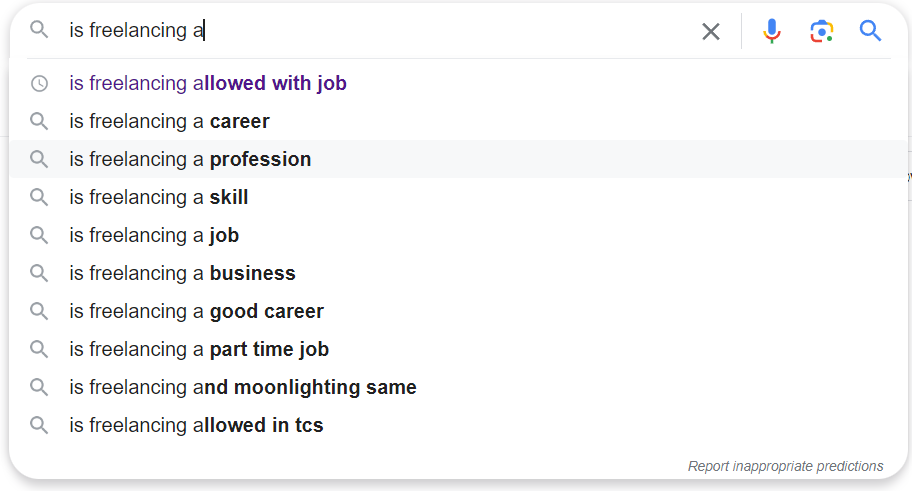
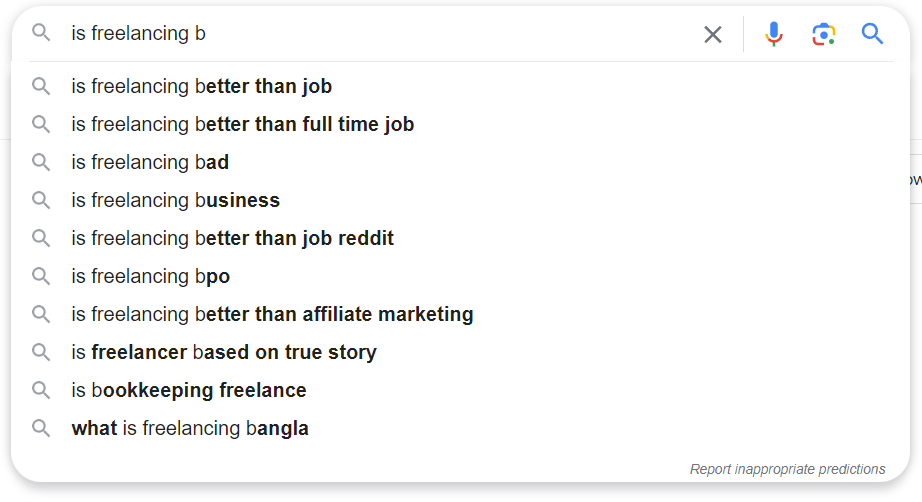
From this list of suggested long-tail keywords, check each one to see if there is already content available at the top of the search result. If there is, you should skip that keyword, as it means people have already written about that topic.
Instead, you have to find long-tail keywords that haven’t been covered content yet.
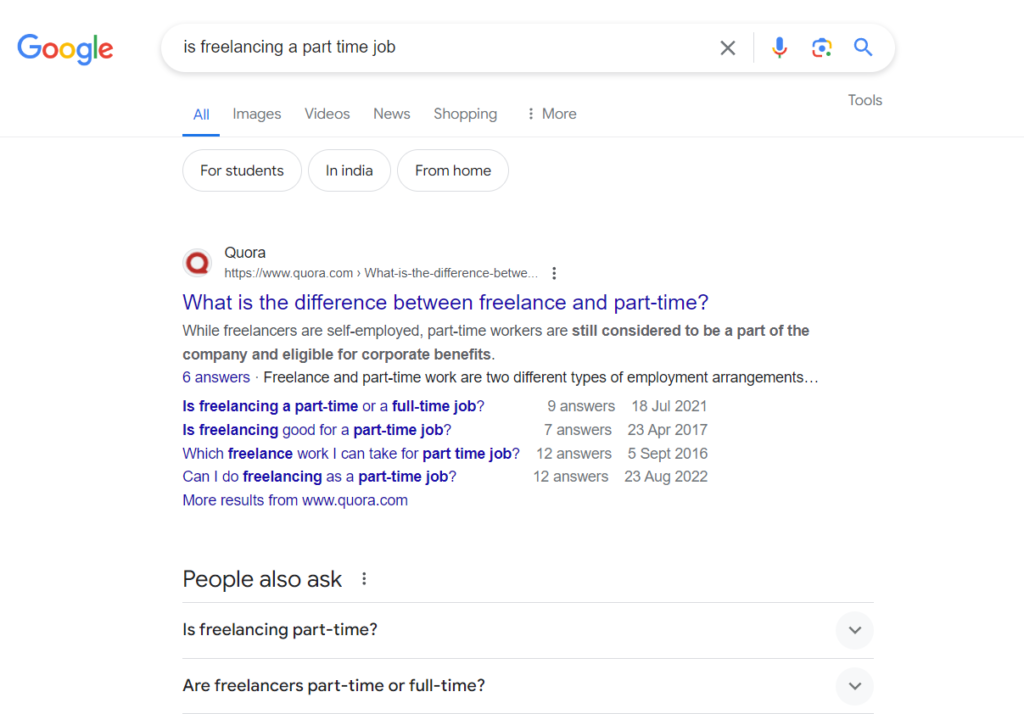
You can check such keywords by following these criteria:
- Check if the content in the top search results is not directly relevant to the keyword and there is no direct answer found for the keyword you are checking
- If there is a Quora answer at the top search results, then you have found the perfect keyword for your content
- If there is only one or two relevant content in the search results, check if the content is poor quality, so you can write something better and add more value
- Avoid any keywords that are health-related
Once all these criterias are fulfilled, check the keyword on Ahref Keyword Generator to know more details about the keyword difficulty and volume.
Easy Keyword Difficulty is considered the best, and Volume should be more than <100. As you can see, the keyword “how to start freelancing with no experience” has an EASY KD.
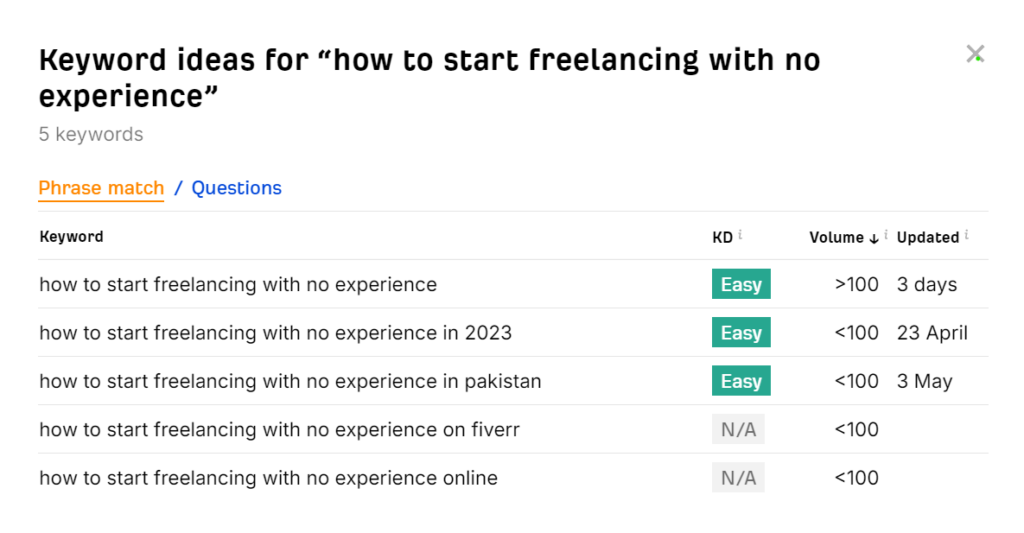
If you want to know more details about the keywords like which website has written content, DR (Domain Rating), backlinks, and blog traffic, you can use another free tool from Ahref- Keyword Difficulty Checker.
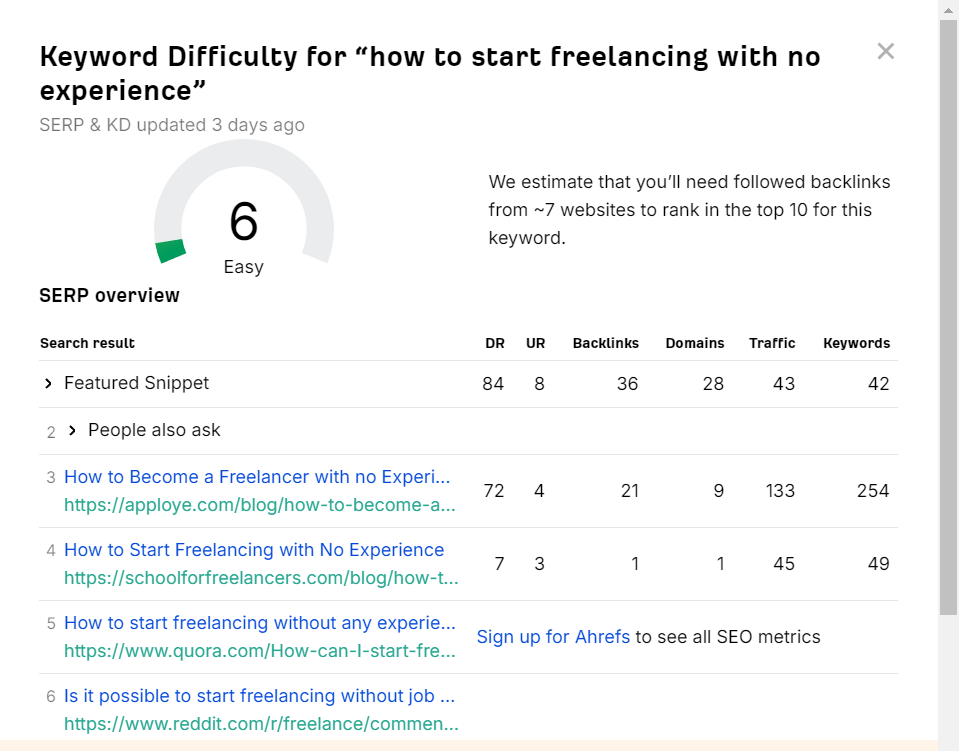
To sum up, your main goal is to find keywords that no one has covered, so you can write fresh content to rank quickly. Low keyword difficulty for less competition and high volume to get a decent amount of traffic on your blog.
Understand SEO From Google’s POV
After you find the keyword and write content, the next thing you going to do is optimize your article with keywords in the title, headings, and body using an SEO plugin.
First, let’s understand how users play a huge role in SEO through their engagement behavior, and how Google helps content rank fast if users find it useful and valuable.
Google verifies valuable content through factors such as:
- Duration of time that users spend on your blog
- Metrics such as click-through rate (CTR) and bounce rate (percentage of visitors who exit after viewing only one page)
- Number of return visitors
- Quality of content based on factors such as relevance, usefulness, depth, and uniqueness
- User experience such as page load speed, mobile-friendliness, and accessibility
- Number of quality backlinks pointing to a page as a signal of its authority and relevance
All these key points will help you optimize your content and blog to rank fast.
Which SEO Plugin Is Best For Blogging
To make your blog website SEO friendly, you will need a WordPress plugin like Rank Math or Yoast SEO to make your life easier. Both are paid plugins, but you don’t have to pay anything when you start. Their free version is more than enough for now.
For this tutorial, I would suggest you start with Rank Math because it is easy to use and has many free features that you cannot get with other plugins.
You can simply install Rank Math by going to “WordPress dashboard” > “Plugin” > “Add New Plugin“.
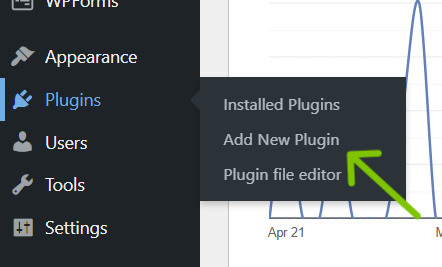
And type “Rank Math” on the search option. Rank Math plugin will appear below. All you have to do is click on the “Install Now” button and then click “Activate” to activate the plugin.
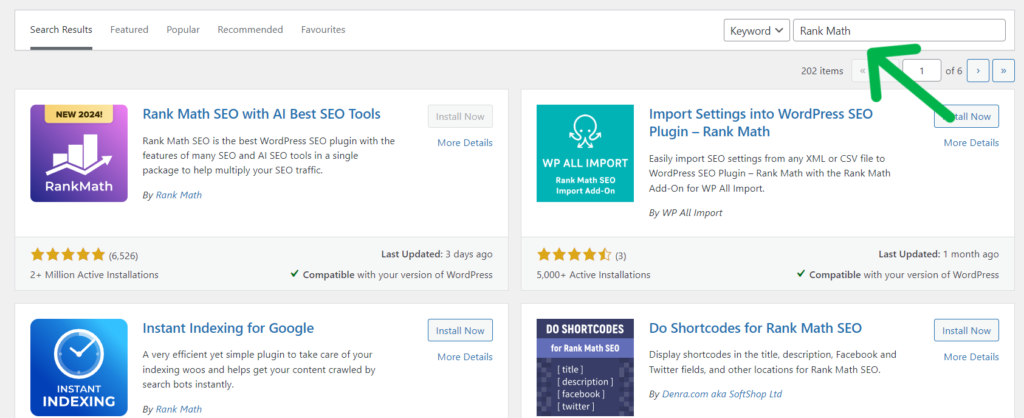
All you have to do is click on the “Install Now” button and then click “Activate” to activate the plugin.
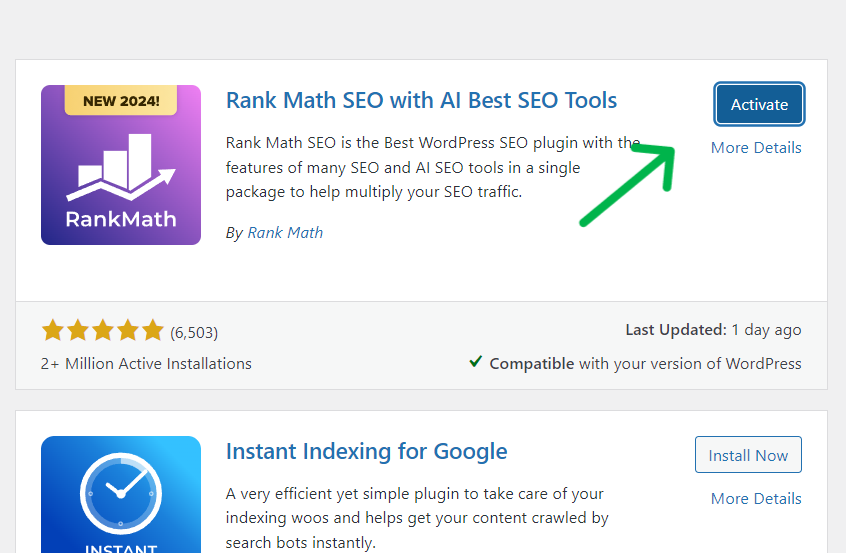
The next thing you have to do is set up the plugin. You need to complete a few simple settings and then your plugin will be ready.
For that, go to “WordPress dashboard” > “Rank Math SEO” > “Dashboard” > “Setup Wizard Tab“. A new page will be open to connect your Rank Math account. You can either create a new account or skip it, it’s your choice.
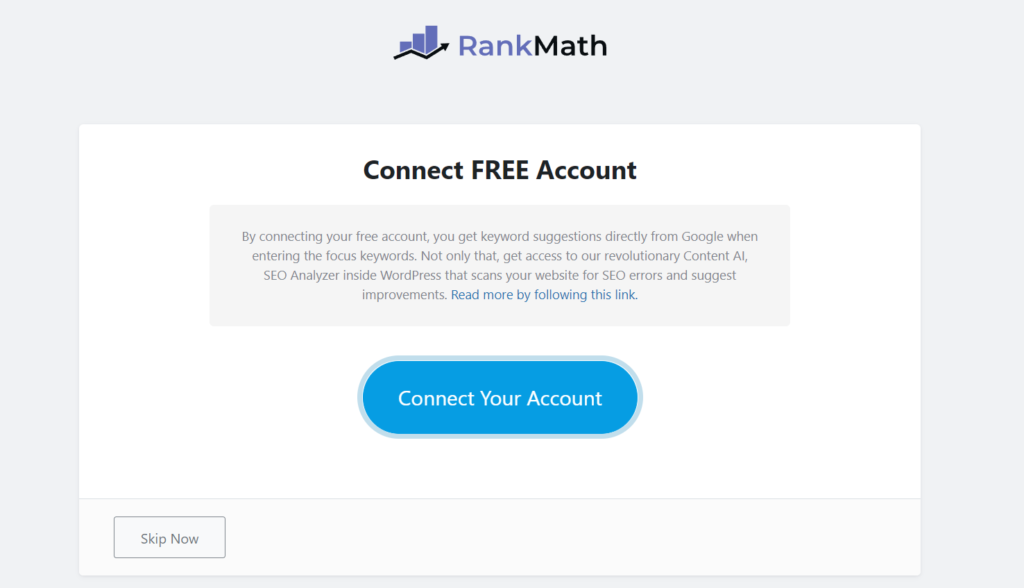
After that, a new page will open with tabs to complete the following settings:
- Getting Start tab: Choose “Advanced option” and click on “Start Wizard”
- Your Site tab: Choose “Personal Blog” if you are starting a personal blog otherwise you can choose another option related to your blog. Leave all the settings as they are except the logo. It will show your site logo when you share on social media.
- Analytics tab: You can create a Rank Math account and connect. Otherwise, Click on “Save and Continue”.
- Sitempas tab: Turn on the following option “Sitemaps”, “Include Images”, “Post and Pages”, and “Categories”.
- Optimization tab: You need to turn on only two options which are “Noindex Empty Category and Tag Archives” and “Open External Links in New Tab/Window”.
After you are done with the above settings, there will be a new tab that says “Your site is ready!”
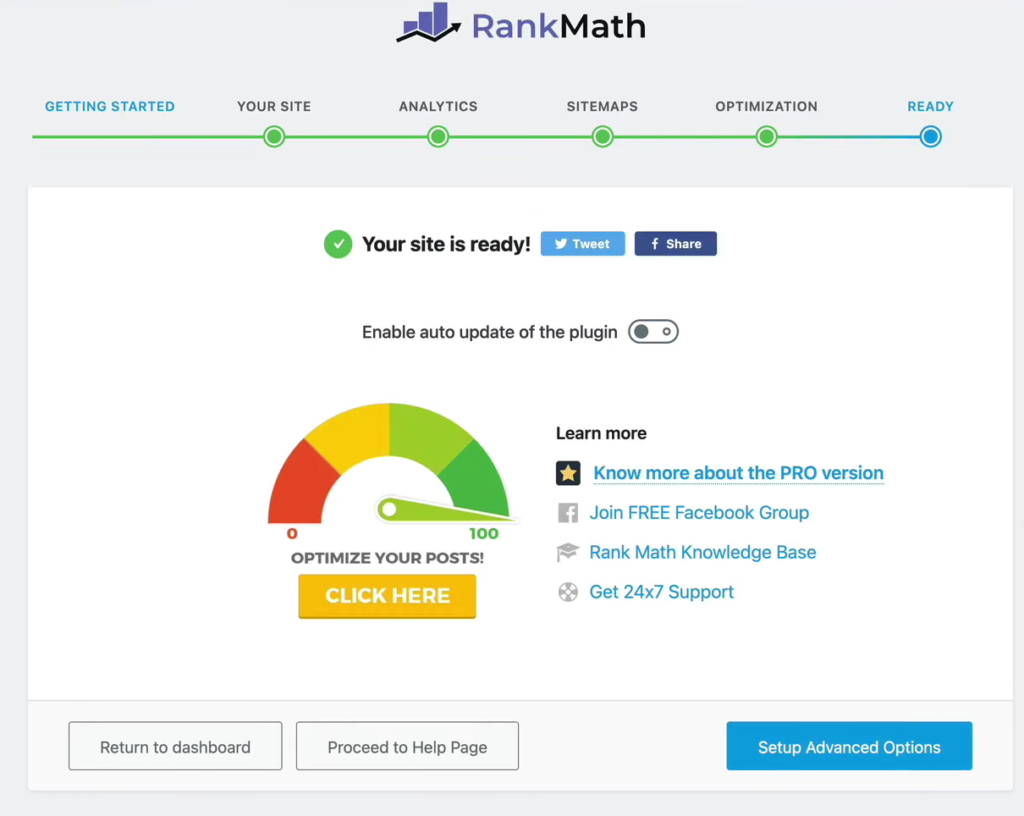
From here, you can go to “Setup Advanced Options”, which is shown as a button on the right side for advanced settings. You can find tutorials for advanced settings in their official YouTube videos and documentation. You can also watch your favorite YouTuber for more details.”
You have just started learning SEO so you can skip the advanced settings and click on “Return to Dashboard” button on the left side. It will take you directly to Rank Math dashboard module tab.
In the Module tab, most of the features will be turned on by default, but make sure you turn on these three features:
- Image SEO
- Instant Indexing
- Sitemaps feature.
These are the most important features in Rankmath for your blog’s search engine optimization.
Now you are all set to start optimizing your blog article using the plugin.
How To Optimize Your Blog Article
Before any plugin was available on the market, all blog article optimization was done manually, and many important settings were skipped due to a lack of SEO knowledge.
But now, plugins make it all simple and easy just by following their checklist. Even if we forget or make a mistake, it will automatically highlight all our mistakes. Honestly, it saves a lot of time and energy.
To optimize your blog article, you need to understand the important parts of a blog article where you are going to put your focus keyword.
- Title
- Introduction
- Headings and subheading
- Body paragraph and conclusion
Keyword in Title
Blog optimization starts with the Title of your blog article. It should include the focus keyword naturally and make sure it accurately reflects the content of your blog post. Avoid including keywords directly in your title, as it will be considered keyword stuffing by Google’s standards.
The title should be engaging, catchy, and encourage readers to click, while still properly conveying the meaning of the content with the keyword. Remember, you can always edit title formats and keyword placements later according to what works the best for audience.
Now, you can put the focus keyword in Rank Math to check if the checklist is green or not. To do that, go to the top right corner of your blog post editing page and click on the Rank Math icon.
Enter the main focus keyword in the input option to check if your title is properly set with a keyword. If the checklist turns green, you are good!
Keyword in Introduction
Adding keywords in blog introductions is a super important part of SEO. It not only helps Google rank your content but also tells what your content is about. Also, it helps provide users who might search for related topics.
Always try to creatively add the keyword at the beginning of the sentence to grab the reader’s attention and encourage them to read the rest of the content.
It’s the same process as we did in the blog title. Adding keywords naturally and meaningfully. Then, check the Rank Math keyword checklist if it turns green or not.
Keyword in Subheading
Subheadings are crucial for a blog article. They help search engines understand what your content is about when you put relevant keywords in your subheadings.
You have to incorporate the keyword in a way that feels natural and doesn’t disrupt the flow and meaning of the subheading. Avoid adding keywords forcefully just for the sake of SEO.
If the focus keyword is short, you will be able to add them two times in different subheadings. In the case of long-tail keywords, it is okay to add only one subheading.
After adding a keyword, check if the focus keyword is reflected in the Rank Math checklist
Keywords in Body Paragraph And Conclusion
Only add the keywords where they make sense to avoid keyword stuffing. Keyword stuffing often occurs in the blog post body due to bad habits, like adding keywords directly that don’t provide proper meaning and value to the sentences.
Maintain keyword density, which means how many times you can add keywords in the body section of a blog post. Although Rankmath suggests more than 7 times, it’s a good rule of thumb to aim for between 6 to 7 keywords in the body and conclusion.
When you put all the keywords properly, you will see the checklist turn green in Rank Math and also shows the density of the keyword.
If you’re just starting out, I suggest not worrying too much about SEO. You can learn more about it over time as you continue blogging and make progress.
I hope you now have a clear understanding of how content optimization works and how you can implement it in your blog.
7. How To Monetize a Blog
Now, we come to the main topic for which we spent days setting up a blog and writing content. Of course, I am talking about the Money! Without it, there would be no other reason to start your blog.
I will be revealing all those secret ways that many popular blogs are printing not hundreds but thousands of money from a single website.
Google Adsense
Google runs its business based on a revenue-sharing model, where the creator gets a percentage of revenue from the ads, and the remaining is shared with creators for their hard work. Google ads is the best option for monetization for every blogger, even if you are not able to generate revenue from affiliates or selling your products.
All you have to do is put a code in your blog where you want to show the ads, and Google will take care of the rest.
Affiliate Marketing Products
Affiliate marketing is the best revenue option for bloggers to generate lifetime passive income. It works based on a commission model. When users click on your link and buy a product through your affiliate link, you get a commission from it.
The best thing about affiliate marketing is that if you promote a service or product that has a membership or subscription model, you can earn a lifetime recurring commission.
Sponsors
Sponsors cannot be considered a main source of revenue for bloggers. You won’t get sponsors very often, but when you do, it will make you earn more than ads in a month. That’s why publishing your content consistently is important to maintain your monthly traffic volume. Companies and businesses prefer high-traffic sites to promote their products and services.
Selling Your Products And Services
Just like every big company and business use blogging to get organic traffic and sell their products and services, you can also sell your products. Whether they are digital products like courses and books or any physical products. If people enjoy your content, they may be interested in purchasing your offerings.
Email Marketing
Email marketing is undoubtedly one of the most effective marketing strategies in history. While blogs are typically published only once and wait for visitors. But, if you have email list, you can reach out to your subscribers via email every week when you publish a new blog. Even if your blog gets hacked and deleted, your subscriber’s email addresses will remain with you forever.
You can collect email addresses from your blog visitors by offering freebies like PDFs, books, and digital products that are valuable and relevant to your niche. Later, you can notify them of new blog posts and promote your products and services.
FAQs
Is blogging a business?
Yes, blogging can be considered a business, as it shares many similarities with traditional business models. Anything that requires investment, whether it is time, effort, or money, and in return generates revenue can be considered a business. Blogging follows a similar model, with various ways to generate revenue and the potential to build a brand.
How do I start a blog for free?
You can start a blog for free with Google Blogger and wordpress.com with their free domain name. However, these platforms have many limitations like blog theme customization, monetization options, and storage. If you’re serious about blogging, it’s better to invest in a custom domain name and hosting.
What niche earns more money?
The finance niche earns more money compared to other niches, niches such as making money online, personal finance, and investing. Other lucrative niches include health and wellness, technology, travel, and food recipes. No matter which niche you blog in, it all depends on the monetization strategy in the end.